Essential Software for Freelancers
Discover essential apps for freelancers! From task management and communication to design and writing tools, learn how to boost productivity, stay organized, and deliver quality work effortlessly.
12/1/20243 min read
Being a freelancer, especially in my role as a social media manager, there are apps and tools you need to simplify your life. These can be free or paid, and they’re worth investing in once your income grows.
Here’s a breakdown of the essential tools:
Task management.
Task management tools help you stay productive and organized, especially when you have countless things to do. These tools ensure you never forget a task and improve your workflow.
Recommended Tools
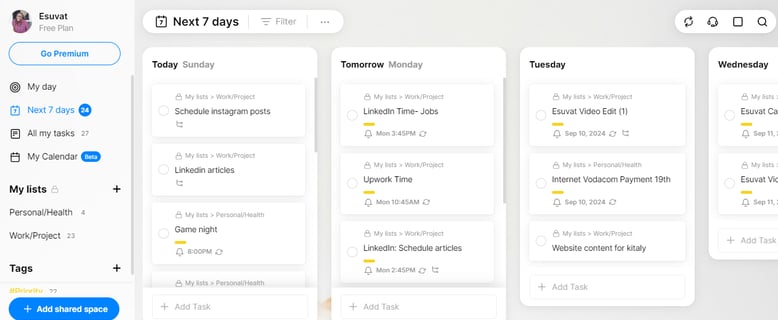
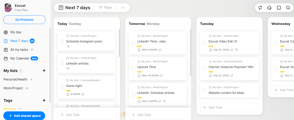
A productivity platform available on mobile, web, and wearables.
Features: Add and prioritize tasks, voice input for hands-free task creation, Google Tasks sync, and collaboration tools (paid).
Free plan available; premium starts at $8/month.
Even though I haven't used this tool before I have heard its great, it's a visual tool for organizing tasks and projects using boards, lists, and cards. Available on mobile, web, and desktop.
A visual organizer using boards, lists, and cards for tasks and projects.
Features: Drag-and-drop interface, collaboration tools, and integrations like Google Drive and Slack.
Free plan available; paid plans start at $5/month.
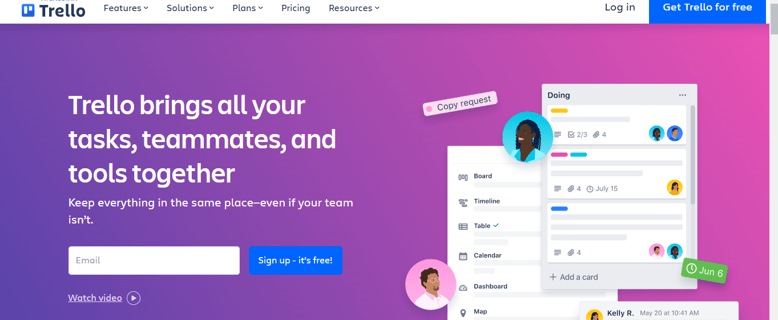
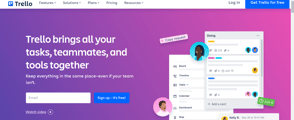
This software I have used is great and very advanced, but complicated in my opinion its suitable for large businesses and companies, not an individual. ClickUp is an all-in-one productivity platform for managing tasks, projects, and teams.
A robust productivity platform, ideal for teams but may feel overwhelming for individuals.
Features: Customizable dashboards, Gantt charts, and task automation.
Free plan available; paid plans start at $5/month.
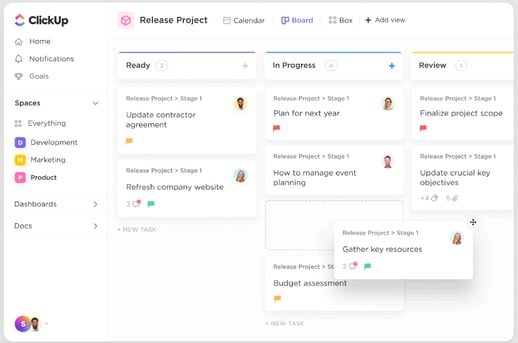
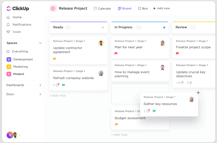
This is for our non-apple users, It's for the people who use; HP, Lenovo, Dell, etc. A simple yet effective task management app from Microsoft.
Task Suggestions: Add and prioritize tasks with smart reminders.
Integration: Sync with Outlook tasks seamlessly.
Cross-Device Access: Available on Windows, web, and mobile.
Completely Free.
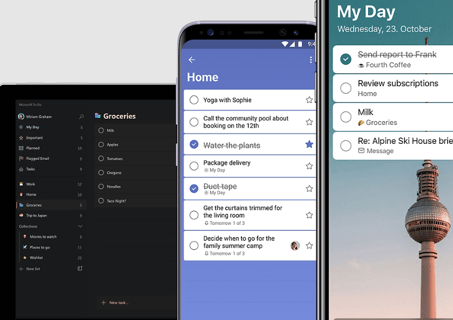
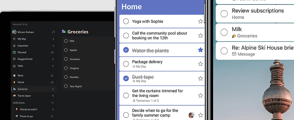
Communication Platforms
Clear communication with clients and team members is crucial for freelancers. These tools ensure smooth collaboration.
Recommended Tools;
WhatsApp Business
Features: Business profiles, quick replies, labels for organization, and file sharing.
Free and available on mobile and web.
Zoom
Reliable for video conferencing and webinars.
Features: Meetings with up to 100 participants (free), screen sharing, and paid recording options.
Free plan available; paid plans start at $14.99/month.
Google Meet
Integrated with Google Workspace, perfect for easy scheduling via Gmail or Calendar.
Free plan available; premium features require a Google Workspace subscription.
Skype
A classic for video calls and meetings, with local numbers available for business.
Free for basic use; advanced features require a subscription.
Whether you’re a designer or not, these tools make creating professional content simple and effective.
Recommended Tools
Canva
A versatile design tool for beginners and professionals.
Features: Thousands of templates, drag-and-drop interface, and affordable Pro plans starting at $12.99/month.
CapCut
A free, beginner-friendly video editing tool.
Features: Trimming, adding filters, transitions, and advanced tools like green screen editing.
Adobe Express
User-friendly for creating social media posts, flyers, and videos.
Free plan available; premium starts at $9.99/month.
Design and Creation Tools
Writing and Editing Tools
Polished writing reflects professionalism and builds trust with clients.
Recommended Tools
Grammarly
An essential writing assistant that checks grammar, spelling, and style.
Integrates with Google Docs, email, and browsers.
Free plan available; premium starts at $12/month.
Google Docs
A cloud-based tool for writing, editing, and collaboration.
Free to use with a Google account.
QuillBot
An AI-powered tool for paraphrasing, grammar checking, and summarizing.
Free plan available; premium starts at $14.95/month.
Prioritize tools that fit your workflow: Start with free plans and upgrade as needed.
Stay updated: Technology evolves; explore new features or tools periodically.
Keep a backup: Always save important files on cloud storage for easy access.
Invest in learning: Watch tutorials to make the most of your tools.
By implementing these tools, you’ll stay organized, enhance productivity, and provide better service to clients.
Next Blog: Stop Comparing Yourself on Social Media
Stay tuned!
I post blogs every Monday. I also share valuable content on TikTok and Instagram from Monday to Friday and upload YouTube videos every Friday. If you need a free consultation, feel free to email me or book a Zoom call. See you next time!
See you in the next post!
Additional Tips for Freelancers
READ MORE BLOGS
Intrigued? Valuable?
